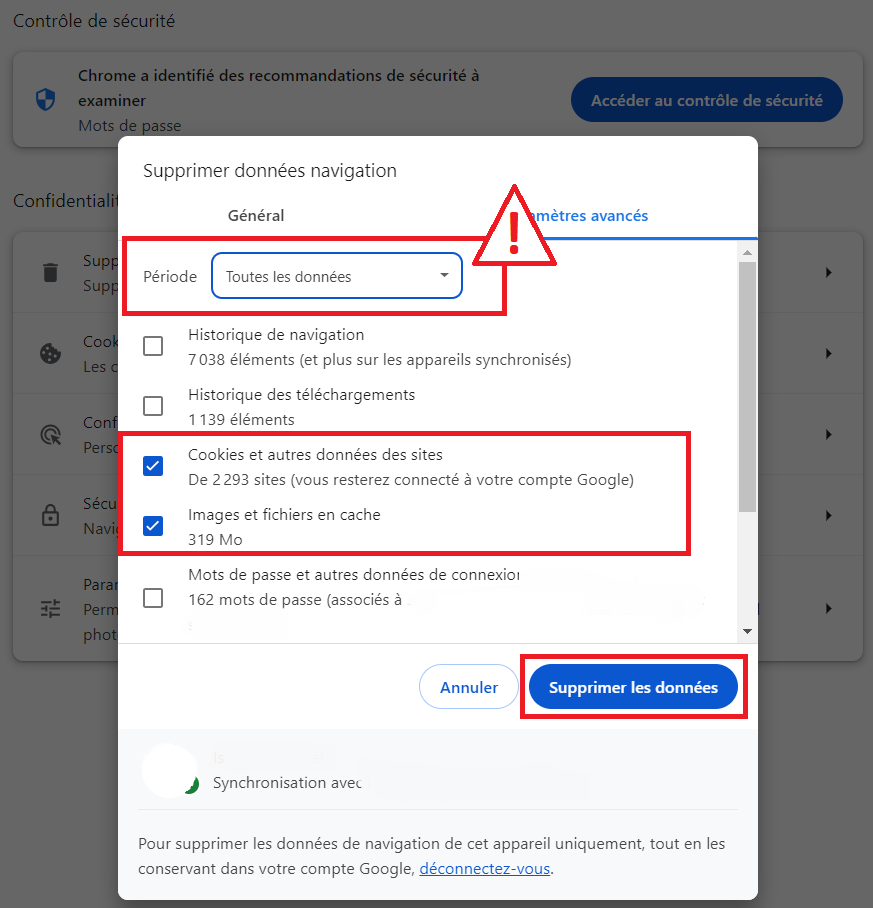- Press simultaneously on « Ctrl » + « Maj» + « Del »
Or
- Click on the menu icon in the top right corner of the window
- Click on “More tools"
- Click on "Clear browsing data..."
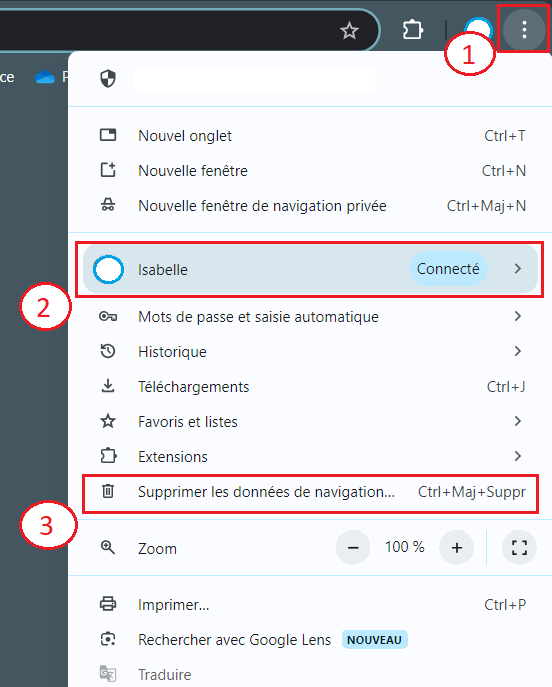
- In ‘Period’ ("Période") select ‘All data’ ("Toutes les données")
- Tick the ‘Cookies and other site data’ box ("Cookies et autres données de site ")
- Tick the ‘Cached images and files’ box ("Images et fichiers en cache")
- Click on ‘Delete data’.("Supprimer les données")